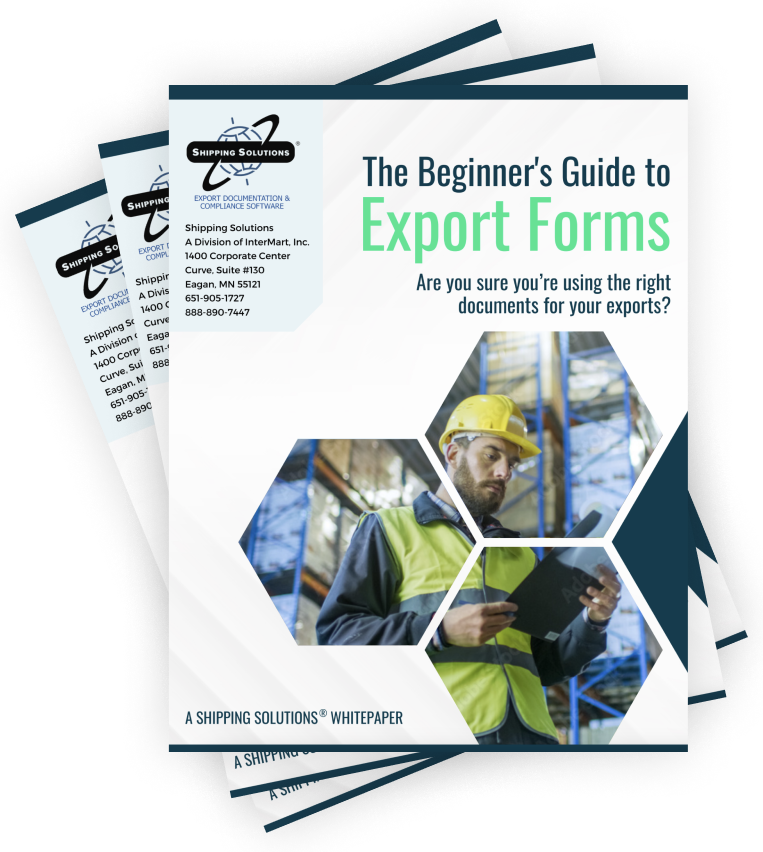The International Trade Blog Shipping Solutions Software
New Shipping Solutions Professional Data Exchange Manager (DXM) Videos
On: October 13, 2015 | By:  Lisa Nemer |
3 min. read
Lisa Nemer |
3 min. read
 The Shipping Solutions Professional Data Exchange Manager (DXM) was significantly upgraded and improved with the release of Version 9.08. I have just released a series of four videos that provide an overview of the DXM, show how to set it up using with either text or XML files, and how to run the DXM from within Shipping Solutions.
The Shipping Solutions Professional Data Exchange Manager (DXM) was significantly upgraded and improved with the release of Version 9.08. I have just released a series of four videos that provide an overview of the DXM, show how to set it up using with either text or XML files, and how to run the DXM from within Shipping Solutions.
Part One: Overview and Initial Decisions
This video provides an overview of the Data Exchange Manager, which allows you to import orders from your company’s accounting, order entry or ERP system into Shipping Solutions Professional in order to produce your export documents, file your electronic export information, and fulfill your export compliance requirements. The video helps you decide if the DXM is right for your company and outlines the initial decisions you will have to make before you setup the DXM.
Part Two: Setup the DXM Using Text Files
After you have watched the overview video, watch this video if you have decided to setup the Data Exchange Manager using text files that are either file or folder based.
Part Three: Setup the DXM Using XML Files
After you have watched the overview video, watch this video if you have decided to setup the Data Exchange Manager using XML files that are either file or folder based.
Part Four: Running the DXM
After you have watched either Part 2 or 3 of this video series to learn how to setup the Data Exchange Manager using either text files or XML files, watch this video to learn how to run the DXM.
Other Resources
More details about the Shipping Solutions Professional Data Exchange Manager can be found in the User Guide. You can scroll down from the full user guide to see just the DXM instructions. In addition there are several other blog posts that describe the DXM:
Should You Use the Data Exchange Manager?
New Features in the Data Exchange Manager - Part 1
New Features in the Data Exchange Manager - Part 2
If you have more questions give us a call at 651-905-1727.

About the Author: Lisa Nemer
Lisa Nemer leads the customer service and finance teams at Shipping Solutions, a software company that develops and sells export document and compliance software targeted specifically at small and mid-sized U.S. companies that export. If you have ever called Shipping Solutions with a question or problem you've probably talked to Lisa! Prior to joining Shipping Solutions, Lisa spent 14 years in finance and technology-related jobs for a Fortune 500 company in Minneapolis.